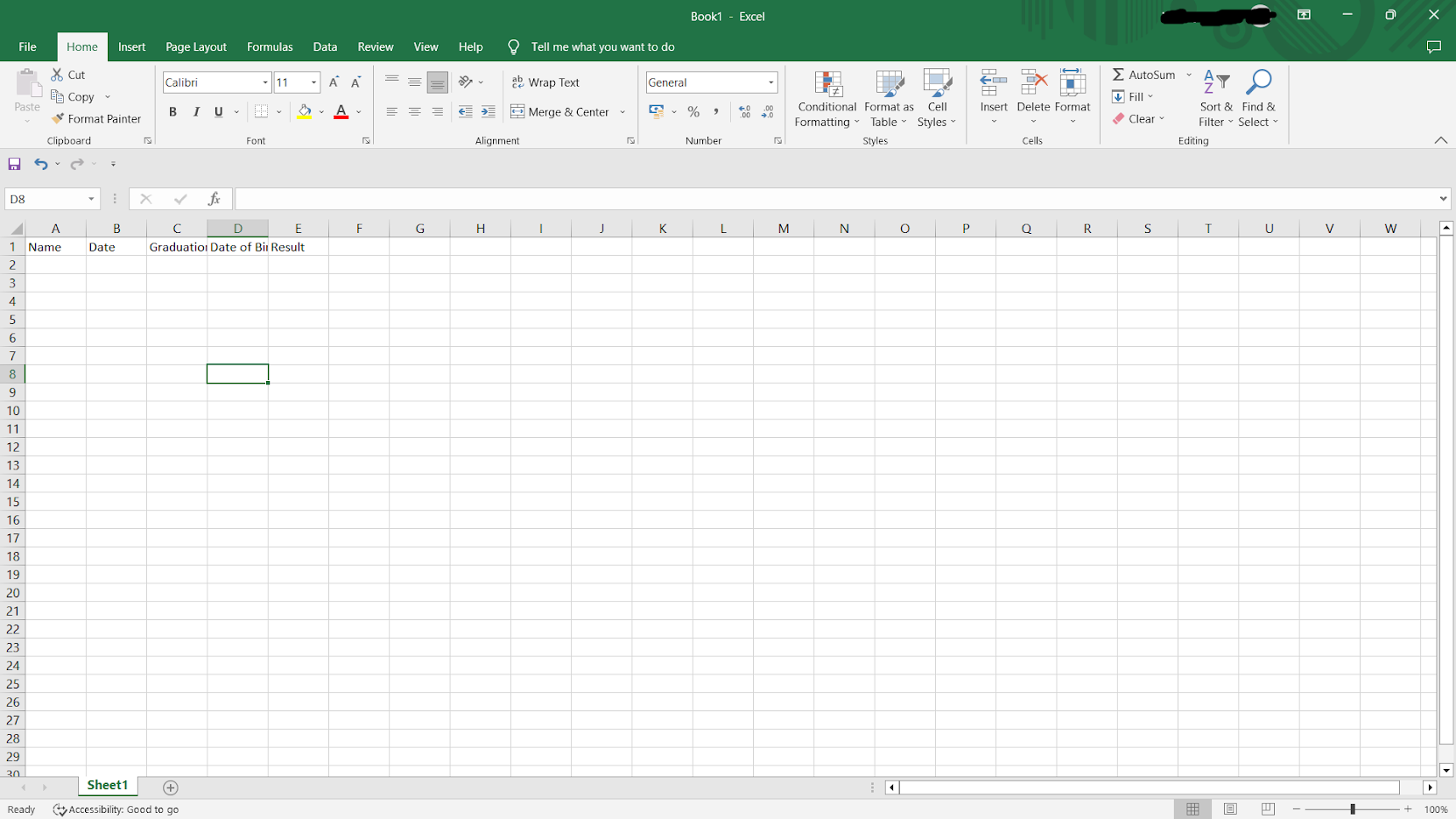Coding in Mobile Phone!

Hello dudes! Long time no see.. Hope you are all doing great!. Today we are excited to share that "Practicing coding is possible in mobile phones too!". We have came to know about an app named Sololearn in play store and gave a try! It's actually a blissful app guys and gals. Let's dive into some of the features of the app. 1. As the name denotes Sololearn is a learning app which focuses on teaching programming languages. This app consists of handful of courses ranging from Introduction to intermediate of languages such as python, SQL, C, C++, C#, Java, JS etc. On enrolling, a course takes us through a series of text lessons followed by drag and drop choose questions and fill in the blanks (which wanted you to type in the answer ). You are provided with 5 hearts, for each mistake you ll lose one heart 😢. The lessons are followed by quiz too! The create section in this app is very good wherein people have uploaded source codes...